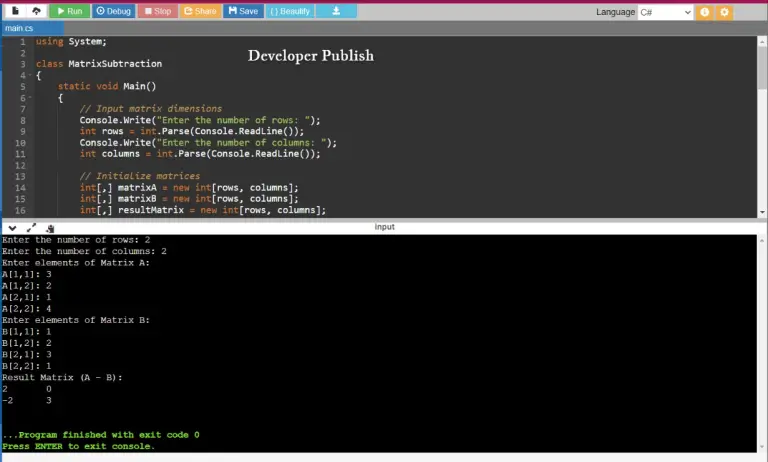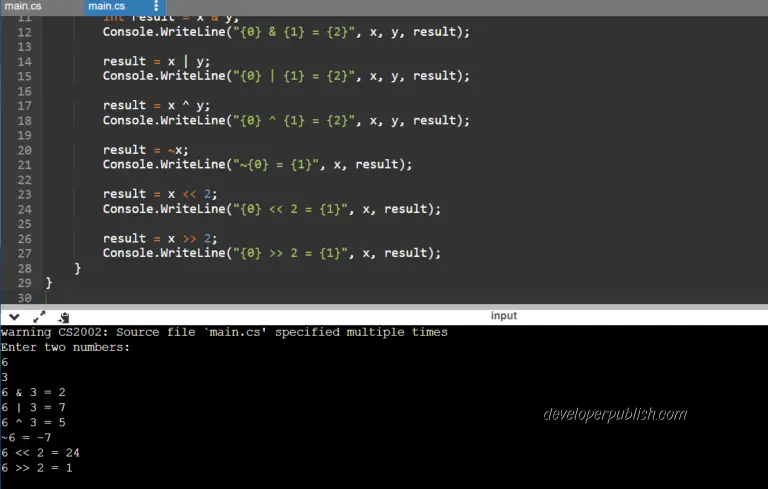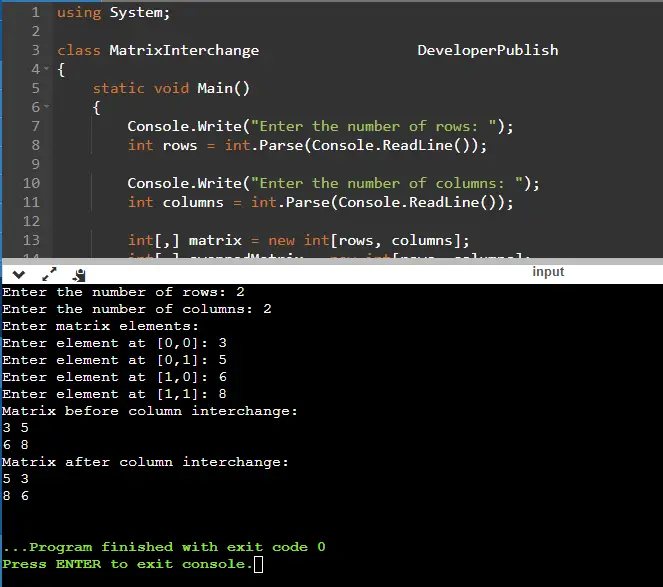In C# , One can sort the List of Objects using Lambdas easily . Until now , i found the LINQ Query to be more easy to sort but after using the Lamba expression , I feel that the lambda expression can also be used effectively to sort in descending order .
For example , i use the below class for the data
public class Movie
{
public string MovieName { get; set; }
public string Actor { get; set; }
}
public class Movies : List<Movie>{
public Movies()
{ Add(new Movie { MovieName = "Endhiran", Actor = "Rajnikanth" });
Add(new Movie { MovieName = "Velayutham", Actor = "Vijay" });
Add(new Movie { MovieName = "Mankatha", Actor = "Ajith" });
Add(new Movie { MovieName = "Nanban", Actor = "Vijay" });
Add(new Movie { MovieName = "Kaavalan", Actor = "Vijay" });
}
}To sort the Movie List in descending order by Actor , we can use the below LINQ Query
List movieList = new Movies(); var movies = (from movie in movieList orderby movie.Actor descending select movie).ToList(); dataGridView1.DataSource = movies;
How do i use the Lambdas to sort the same list in descending order ? Its simple . There are different ways that one can use the lambdas to sort the list in descending .
3 ways to Sort in Descending order via lambdas in C#
1. Sorting the List in Ascending order via Lambda and then using the Reverse method of the List
List movieList = new Movies(); movieList.Sort((x, y) => x.Actor.CompareTo(y.Actor)); movieList.Reverse(); dataGridView1.DataSource = movieList;
2. Use the same sort method of the List but specify the minus symbol (-) while sorting
List movieList = new Movies(); movieList.Sort((x, y) => -x.Actor.CompareTo(y.Actor)); dataGridView1.DataSource = movieList;
When you use the + symbol instead of – , we get the list sorted in ascending order
3. Another simple way is to interchange the Comparer and CompareTo values like below
List movieList = new Movies(); movieList.Sort((x, y) => y.Actor.CompareTo(x.Actor)); dataGridView1.DataSource = movieList;
Definitely Learnt something today , seems like i need to learn more of the lambdas which i feel is simplifying lot of things 🙂