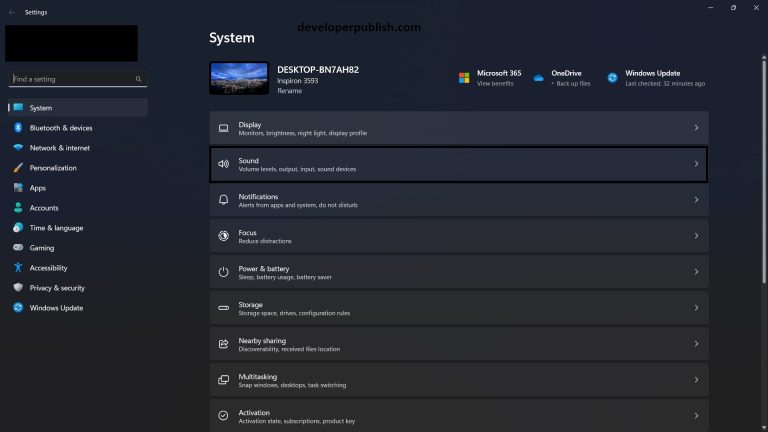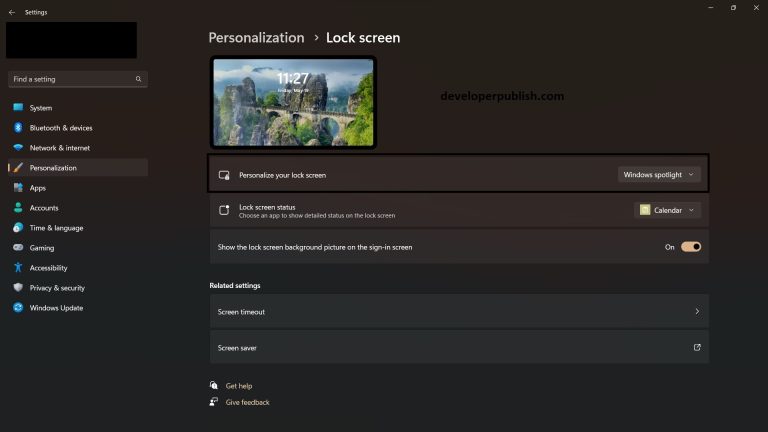There are several options for Developers in Windows Phone 7 in creating the different layouts of the page .
These usage of these layouts depend on what exactly the developer wants and the Requirement demands .
These layouts include
- Normal Full screen layout
- List
- Panoramic Page layout
- Pivot layout .
1. Normal Full Screen layout is the simplese one that fits to the task when the user wants to have all the controls within the single screen .
This layout is very useful when an summary of the required item needs to be provided.
The simple example of this layout is in the usage of it in the Calculator App and the Converter App that comes with WP7 ( Converter found in HTC Mozart 7 ) .

2. List
When more items needs to be displayed in a screen , then using this layout is more appropriate .
This layout contains a vertical scroll list . The ideal example of this layout is in the usage of the Messaging / Calls Details . The Call Details lists out all the Incoming and Outgoing calls .
When the list is large , one may also consider having a search / filter box .

3. Panoramic
This is also known as hub . An typical example of this layout is the People hub , Contacts hub etc . in Windows Phone 7 .

4. Pivot .
This is somewhat similar to the Panoramic layout that supports the users to scroll left and right but main difference is that it supports a kind of View and Details / Sub view .
The example of this layout is the Pictures page which includes different functionalities on pictures like sorting / viewing favourite pictures .