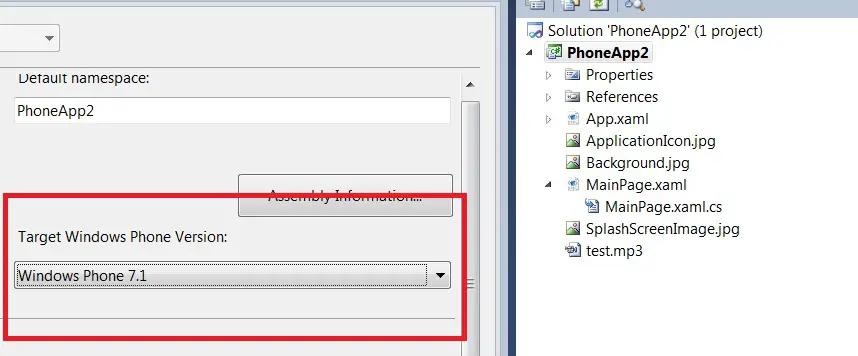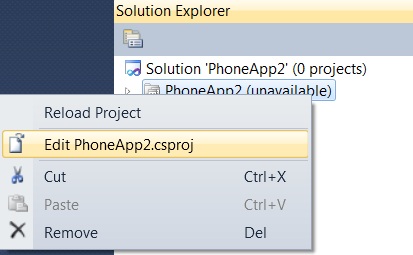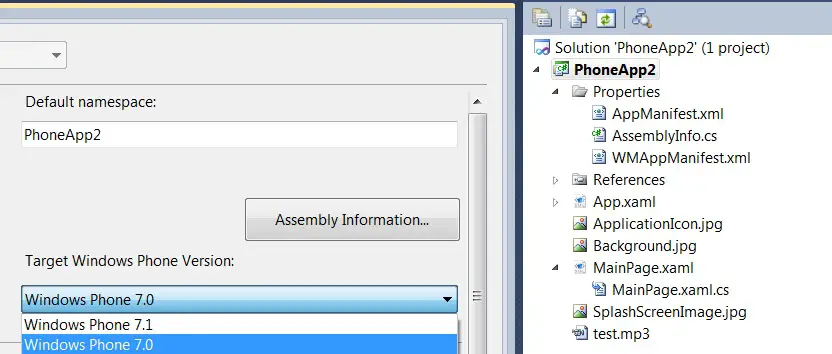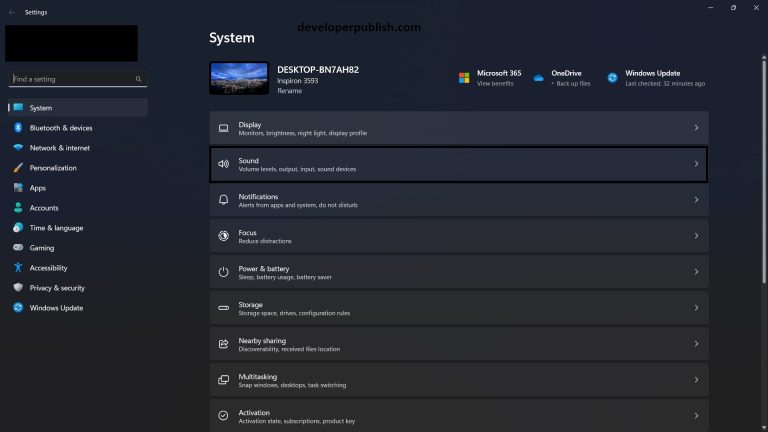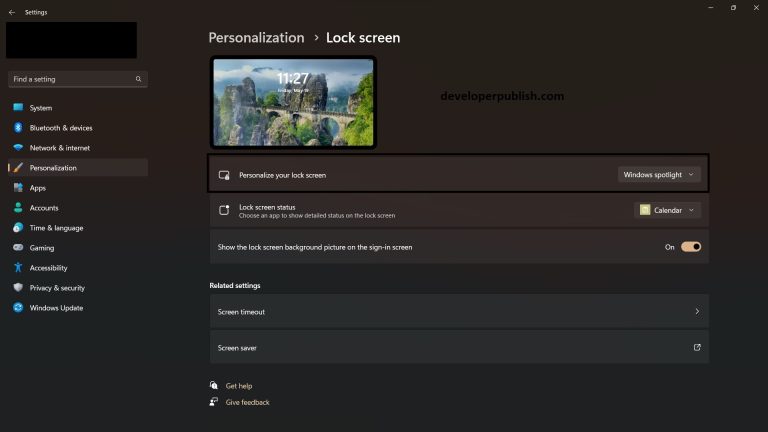Yesterday , I was trying to open the properties of my Windows Phone 7 Project and by mistake ,i converted it to Windows Phone 7.1 .
With few minutes of work , i reverted it back to the Windows Phone 7 version .
I followed the below steps to which worked for me .
1. Unload the project ( 7.1 ) . Right click the project file and click Unload Project .
2. We should edit the project file now . Right click the project and click edit .
3. This will Open up the xml based file which contains the TargetFrameworkProfile tag like
<TargetFrameworkProfile>WindowsPhone71</TargetFrameworkProfile>
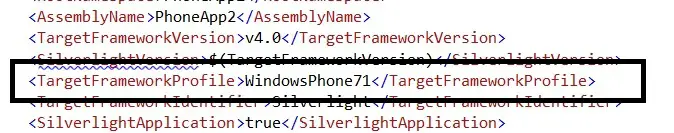
Change this to WindowsPhone
4. Right click on the project and select Reload and click yes on the confirmation message that says the file is open .
5. In the WMAppManifest.xml file , change the AppPlatformVersion to 7.0 .
6. Now right click on the project and select properties , you should see the current version is 7.0 ..
Please note that this will not work incase you have used any functions / API’s specific to Windows Phone 7.1 and then convert it to 7.0 , isnce it might give you reasonable error .