Assume that you need to retrieve some device information from Windows Phone. You can get them from the classes “DeviceExtendedProperties” and “DeviceStatus” defined in the Microsoft.Phone.Info namespace.
Note that i am using the Real Windows Phone Device to retreive the information .
How to Retreive the Device Information from Windows Phone ?
The DeviceExtendedProperties allows the App to retreive the info about the device on which it is running .
With the DeviceExtendedProperties , it is possible to get the device info from the following properties
- DeviceName
- DeviceUniqueId
- DeviceManufacturer
- ApplicationCurrentMemoryUsage
- ApplicationPeakMemoryUsage
- DeviceName
- DeviceUniqueId
- DeviceFirmwareVersion
- DeviceHardwareVersion
- DeviceTotalMemory
We can use the TryGetValue method of the DeviceExtendedProperties class to get the info as below .
public void GetDeviceName()
{
string output = string.Empty;
object MyDeviceName;
if (DeviceExtendedProperties.TryGetValue("DeviceName", out MyDeviceName)) { output = MyDeviceName.ToString(); }
MessageBox.Show(MyDeviceName.ToString());
}The DeviceExtendedProperties was the one that was used in the WP7 but with the WP7.1 SDK , it is suggested to use the DeviceStatus instead .
According to MSDN Documentation .
“DeviceExtendedProperties is deprecated. Use DeviceStatus instead.”
In Windows Phone Mango , the DeviceStatus static class is used to get the device info .
Apart from the properties like DeviceName , DeviceTotalMemory , DeviceFirmwareVersion , ApplicationCurrentMemoryUsage , ApplicationPeakMemoryUsage , DeviceHardwareVersion , DeviceManufacturer , the devicestatus also provides the provides following properties
- IsKeyboardDeployed
- IsKeyboardPresent
- PowerSource .
You can also get the Windows Phone Operating System Version number from Environment.OSVersion .
public MainPage()
{
InitializeComponent();
GetDeviceInfo();
}
public void GetDeviceInfo()
{
long ApplicationMemoryUsage = DeviceStatus.ApplicationCurrentMemoryUsage;
long PeakMemoryUsage = DeviceStatus.ApplicationPeakMemoryUsage;
string FirmwareVersion = DeviceStatus.DeviceFirmwareVersion;
string HardwareVersion = DeviceStatus.DeviceHardwareVersion;
string Manufacturer = DeviceStatus.DeviceManufacturer;
string DeviceName = DeviceStatus.DeviceName;
long TotalMemory = DeviceStatus.DeviceTotalMemory;
string OSVersion = Environment.OSVersion.Version.ToString(); ;
PowerSource powerSource = DeviceStatus.PowerSource;
AddToList("Memory Usage :" + ApplicationMemoryUsage);
AddToList("Peak Memory Usage :" + PeakMemoryUsage);
AddToList("Firmware Version :" + FirmwareVersion);
AddToList("Hardware Version :" + HardwareVersion);
AddToList("Manufacturer :" + Manufacturer);
AddToList("Total Memory :" + TotalMemory);
AddToList("Power Source:" + powerSource.ToString());
AddToList("Operating System: Windows Phone " + OSVersion.ToString());
}
public void AddToList(string Property)
{
lstboxDeviceInfo.Items.Add(Property);
} 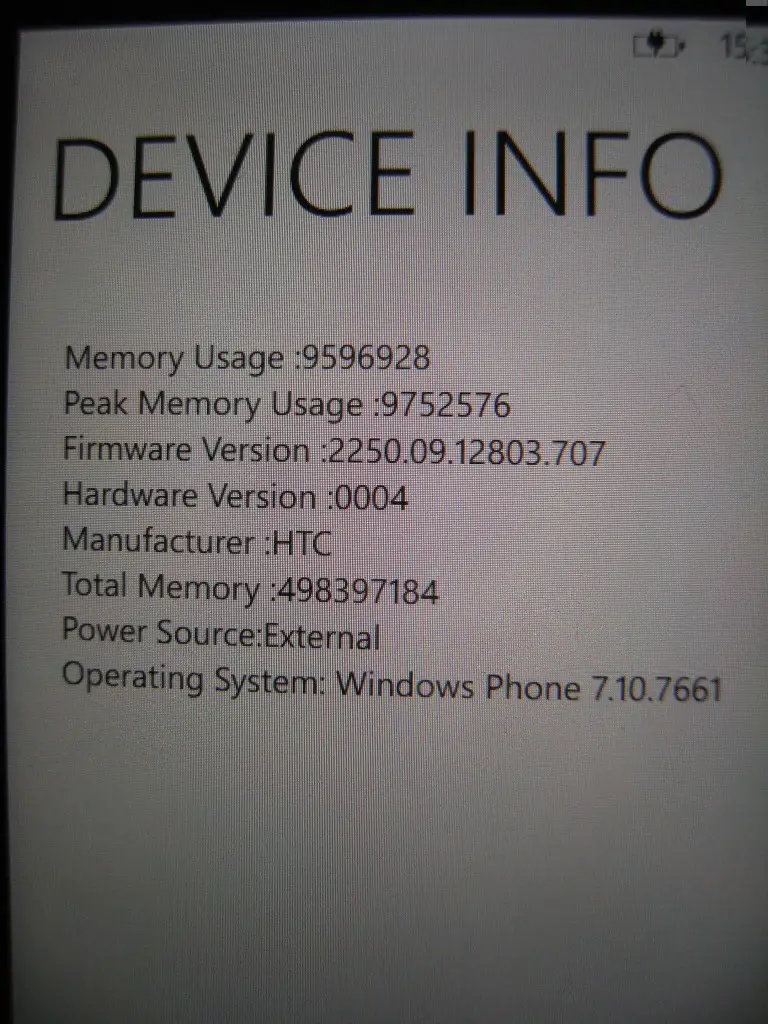
Note that the device OS Version we get is 7.1 but the Phone has 7.5 defined in the settings .
Reference :

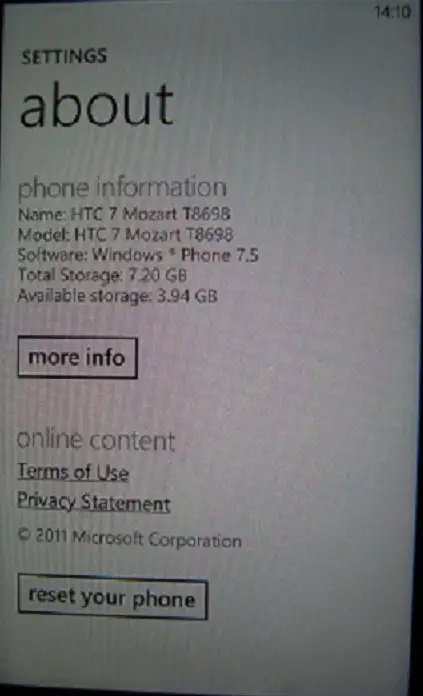

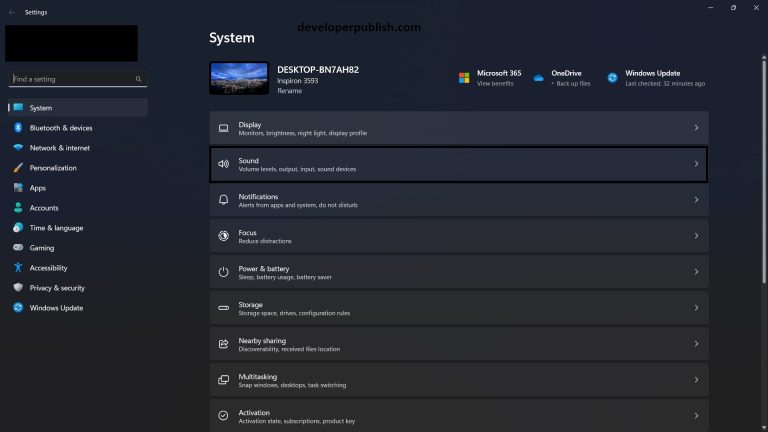
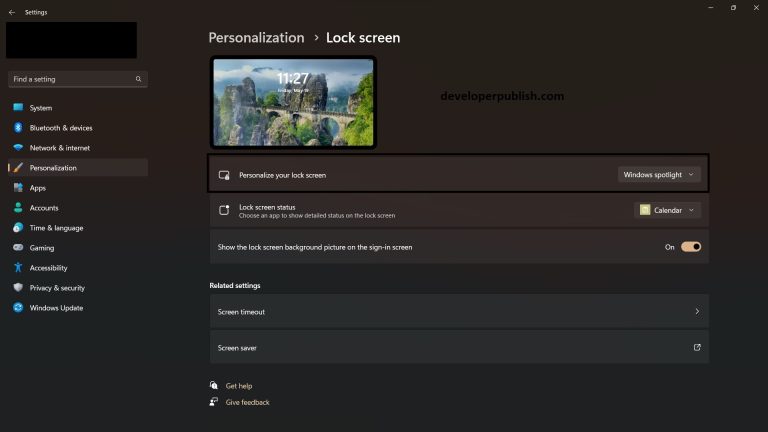
1 Comment
thanks