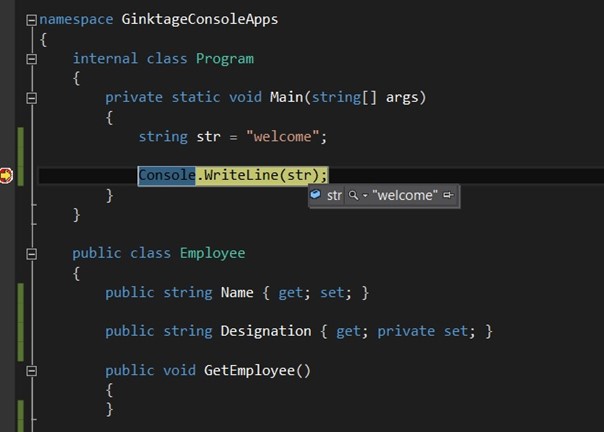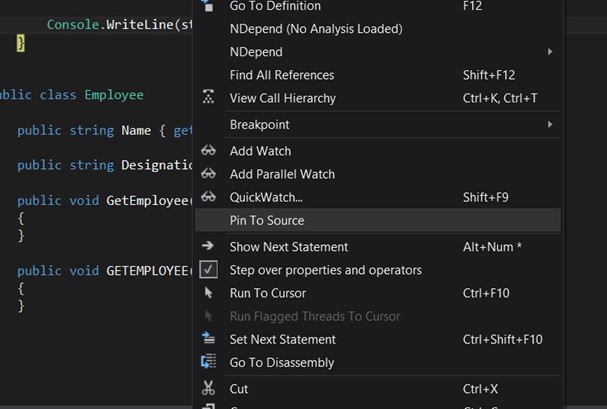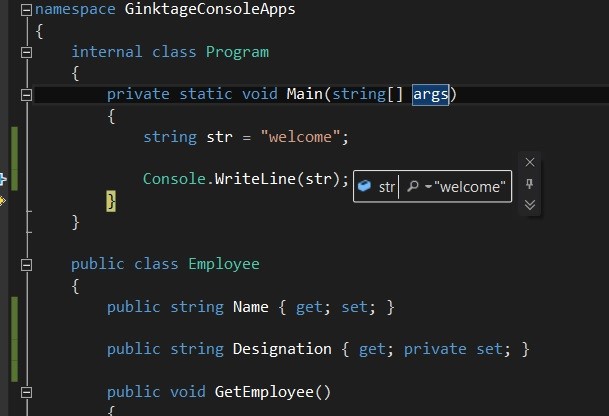DataTip is a feature in Visual Studio that provides the users an easy way to view information about variables used in your application which works in the break/debug mode.
In Visual Studio 2012, the users can pin the DataTip by following the below steps.
1. In the source code Window, put the mouse pointer on any variable which is in the current scope. You will notice the DataTip along with a small pin.
2. Click the pin icon to pin it.
3. Another option to pin the DataTip is to right click on the variable and select.
To Unpin, mouse over on the DataTip which will display the options to close, unpin and view comments. Click the unpin icon to unpin the DataTip.